Easily Edit Condition Forms
We have made it easier than ever to develop totally custom electronic room condition reports with some great user interface features:
- Easy Drag and Drop Editing
- Unlimited Custom RCF templates
- Link condition forms with buildings
- Add subheadings to your RCR
- Create Lease Terms for the form
- Denote Common Spaces
- Include Barcode elements
Student Access to Digital RCF
Allow students to access a copy of their digital condition form forever! When they checkin, they will receive a welcome email with a secure link.
Also, allow students to add changes or note to their RCF for a set amount of time in the event they find additional damages not previously recorded on their form. An administrator can approve or reject these edits.
Work Orders & Damage Photos

While completing your room condition reports, you can easily add notes to each element (mattress, door, ceiling, etc.) and tag your note with the relevant department (furniture, painting, etc.) to make work orders easy to track and import into your current work order reporting system.

Tracking discrepancies in a room’s condition is crucial when it comes to student damage billing. As a result, uCondition has integrated photo taking capabilities into the application making it easy for you to take a picture of a damage and have it automatically timestamped and watermarked with that room name.
Damage Photo Gallery
Easily view all student damages in one place. Scroll through the photos in an aesthetically pleasing way while using the sort functionality to find visual record of the damages you are billing.
Student
Damage Billing
Keeping an accurate record of student room damages is crucial. With our complete damage billing solution, you will automatically be able to view any and all changes in conditions from checkin to checkout. You will then have detailed options to charge the student(s) accordingly.
- Assign damages to students
- Send damage photo to student
- Bill one or multiple students
- Keep a record of all charges
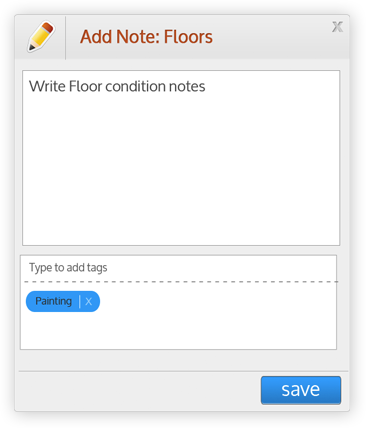
Easily Record Work Orders
It is truly a pain having to complete a room condition report only to turn around and fill out a work order. When you input a condition, you can add a tagged note that will help categorize work orders by room. uCondition bundles the work order notes in an a CSV that easily integrates with your current system for tracking facility needs and work orders on your campus.

